This website uses cookies to ensure you get the best experience
OK






Early Validators Support Program
Foil Network
Become a validator and start earning
About Program










Full Node Requirements:
50 000 FOIL.
Price - 0.2$ for token.
Price - 0.2$ for token.
Block Validation
No truly decentralized network can exist without user support. Therefore, the blocks validation is one of the most important mechanisms in the blockchain. You can connect to this mechanism by becoming one of the validators.
Become a part of the new generation blockchain, participate in staking and forging of new blocks and get rewards!
Become a part of the new generation blockchain, participate in staking and forging of new blocks and get rewards!

01
Put a request
02
Ask any questions in the Discord community
03
Download the documentation and run the full node
04
Start earning with FOIL


Validators in the Foil Network receive several types of rewards for their work at once. The simplest and most understandable is the reward for the block. Validators consistently receive a fixed amount in FOIL and mVolt for each collected block.
Additionally, block validators receive 1% of all asset sales within the FOIL Network. For example, a wallet creates a block. A transaction for the buying of NFT for 20 000 FOIL takes place in the block. The wallet receives 20 FOIL at once.
It’s still more interesting with mVolt, since the commission in mVolt pays entirely to the validator. Thus, by creating a block containing a commission for creating an NFT of several megabytes, the validator can immediately receive mVolt tokens worth $ 200-300!
Additionally, block validators receive 1% of all asset sales within the FOIL Network. For example, a wallet creates a block. A transaction for the buying of NFT for 20 000 FOIL takes place in the block. The wallet receives 20 FOIL at once.
It’s still more interesting with mVolt, since the commission in mVolt pays entirely to the validator. Thus, by creating a block containing a commission for creating an NFT of several megabytes, the validator can immediately receive mVolt tokens worth $ 200-300!
Rewards


MVolt
mVolt is a gas token in the Foil Network. It is used for all transactions, can be received during the block validation process or purchased on the exchange. It can’t cost more than $100 for 1 mVolt (1Mb of blockchain).
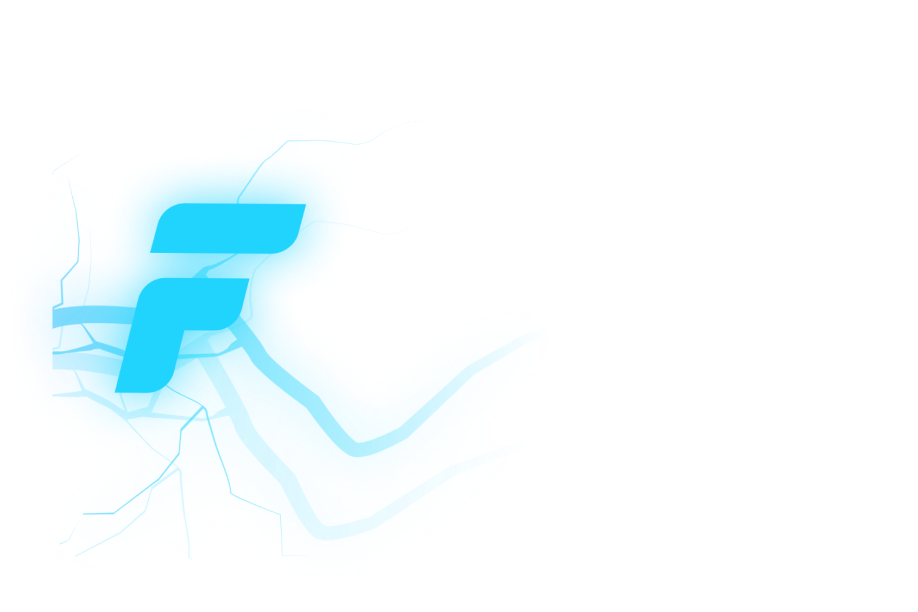
FOIL
FOIL is a management token and the main payment instrument in the Foil Network. It is used for the consensus mechanisms. It can be purchased on the exchange, or received during the block validation process.
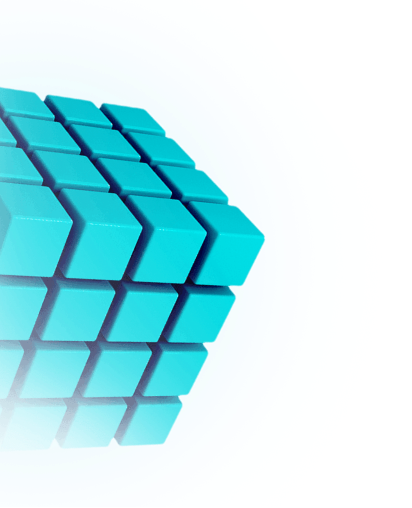
Staking and forging
The Foil Network uses several consensus mechanisms. These are PoS and LPoS (Proof of Stake and Leased Proof of Stake). Proof of Stake is a familiar mechanism that allows validating blocks to wallets that have at least 50 000 FOIL tokens on their account. If only the wallet owner's own funds are used for the process, this is called staking (classic PoS). In this case, the owner receives all the rewards for the created blocks.
If not only own, but also leased funds are used (or even only leased), this process is called forging. The wallet used for validation is called the forging pool. In this case, all awards are shared among the participants, in proportion to the funds deposited, minus the pool commission.
If not only own, but also leased funds are used (or even only leased), this process is called forging. The wallet used for validation is called the forging pool. In this case, all awards are shared among the participants, in proportion to the funds deposited, minus the pool commission.






Сontact us to become a Validator

F.A.Q.





Technical requirements for running a full node
Technical requirements:
- CPU - minimum Intel Pentium Dual Core
- RAM - 4-8 Gb
- HDD - 500 Gb
- OS - Windows 7/8/10/11, Linux
- Additional Soft - Java JDK
Instructions for running a full node (Windows)
Instructions to start (Windows):
1) First you need to download Java JDK. You can download it from the following link:
https://www.java.com/ru/download
2) Install Java JDK
3) Request a full Foil Network node through the form on the website, or in any social network Foil Network.
4) Download the ZIP archive of the full Foil Network node from the link provided.
5) Unzip the archive of the full node.
6) Go to the folder of the full node and start it with the file start.bat
7) Save the master key to a safe place if this is your first run of the Foil Network wallet, or use the seed key from the web wallet if you want to use an existing Foil wallet.
8) We are waiting for complete synchronization of the node with Foil Network (depends on the speed of your Internet connection)
9) After completion of synchronization, transfer the minimum required amount of FOIL tokens (50 000 FOIL) to the wallet account.
10) Wait, until the necessary sum will appear on a wallet and will be completely confirmed.
11) The staking will start automatically after this. No additional settings are needed.
1) First you need to download Java JDK. You can download it from the following link:
https://www.java.com/ru/download
2) Install Java JDK
3) Request a full Foil Network node through the form on the website, or in any social network Foil Network.
4) Download the ZIP archive of the full Foil Network node from the link provided.
5) Unzip the archive of the full node.
6) Go to the folder of the full node and start it with the file start.bat
7) Save the master key to a safe place if this is your first run of the Foil Network wallet, or use the seed key from the web wallet if you want to use an existing Foil wallet.
8) We are waiting for complete synchronization of the node with Foil Network (depends on the speed of your Internet connection)
9) After completion of synchronization, transfer the minimum required amount of FOIL tokens (50 000 FOIL) to the wallet account.
10) Wait, until the necessary sum will appear on a wallet and will be completely confirmed.
11) The staking will start automatically after this. No additional settings are needed.
What means “validator”?
Validators in the Foil Network are the owners of full nodes (desktop applications) of Foil, using consensus mechanisms to build new blocks. For the network to work, they must be.
Who can raise the validator node?
Everyone can do it!
Why would I do that?
Validators are rewarded in MVolt and FOIL tokens for supporting the blockchain's workability. Attach a document with the validation economy.
FOIL
Resources
Connect with us
Download App
© 2021 FOILnetwork™. All rights reserved.
Join the FOIL Network community
FOIL is building an inclusive ecosystem that empowers and rewards the community for their contributions. Join us!
About the Early Validator Support Program
The Early Validator Support Program is a Foil Network bonus program that aims to accelerate the decentralization of the network. For this purpose, a special pool of 5,000,000 FOIL tokens has been allocated, which will be used to support early validators.
Users who join the Program will receive additional rewards each month, according to the progressive scale outlined below, with the condition of a full refund for running a full FOIL node after two years.
Thus, early validators receive both rewards for the block validation itself and additional funds. Additionally, as new validators are connected, the Foil Network development team will reduce the power of their own nodes to avoid reducing the rewards of early validators.
This means that early validators will be able to fully predict their own profits and count on a stable ROI (Return On Investment), at 136%.
A total of one hundred nodes connected under the early validator support program are available. The main requirement for participation is the purchase of the minimum amount of FOIL tokens available for stacking, locking them into a wallet for two years and keeping the nodes operational 24/7.
Joining the program is easy - just mention your desire to participate when requesting a full node, or on any Foil Network social network.
Users who join the Program will receive additional rewards each month, according to the progressive scale outlined below, with the condition of a full refund for running a full FOIL node after two years.
Thus, early validators receive both rewards for the block validation itself and additional funds. Additionally, as new validators are connected, the Foil Network development team will reduce the power of their own nodes to avoid reducing the rewards of early validators.
This means that early validators will be able to fully predict their own profits and count on a stable ROI (Return On Investment), at 136%.
A total of one hundred nodes connected under the early validator support program are available. The main requirement for participation is the purchase of the minimum amount of FOIL tokens available for stacking, locking them into a wallet for two years and keeping the nodes operational 24/7.
Joining the program is easy - just mention your desire to participate when requesting a full node, or on any Foil Network social network.
The growth of support program rewards over time
Validaton
(10 block per day)
(10 block per day)
Reward
% of cost
Month
3600
3600
3600
3600
3600
3600
3600
3600
3600
3600
3600
3600
3600
3600
3600
3600
3600
3600
3600
3600
3600
3600
3600
3600
3600
3600
3600
3600
3600
3600
3600
3600
3600
3600
3600
3600
3600
3600
3600
3600
3600
3600
3600
3600
3600
3600
3600
0
180
360
540
720
900
1080
1260
1440
1620
1800
1980
2160
2340
2520
2700
2880
3060
3240
3420
3600
3780
3960
4460
180
360
540
720
900
1080
1260
1440
1620
1800
1980
2160
2340
2520
2700
2880
3060
3240
3420
3600
3780
3960
4460
0%
0.36%
0.72%
1.08%
1.44%
1.8%
2.16%
2.52%
2.88%
3.24%
3.6%
3.96%
4.32%
4.68%
5.04%
5.4%
5.76%
6.12%
6.48%
6.84%
7.2%
7.56%
7.92%
8.64%
0.36%
0.72%
1.08%
1.44%
1.8%
2.16%
2.52%
2.88%
3.24%
3.6%
3.96%
4.32%
4.68%
5.04%
5.4%
5.76%
6.12%
6.48%
6.84%
7.2%
7.56%
7.92%
8.64%
01
02
03
04
05
06
07
08
09
10
11
12
13
14
15
16
17
18
19
20
21
22
23
24
02
03
04
05
06
07
08
09
10
11
12
13
14
15
16
17
18
19
20
21
22
23
24

Reward
Month































